AI That Sees, Speaks, & Understands You
InfoLens builds AI apps that make technology feel more personal, helpful, & human.
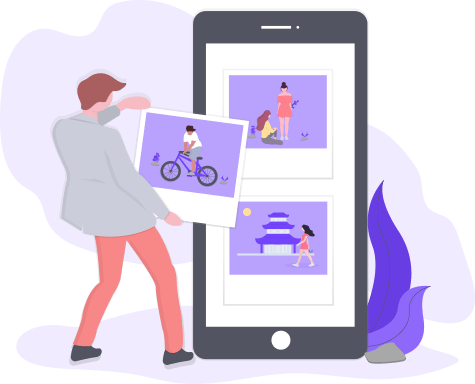
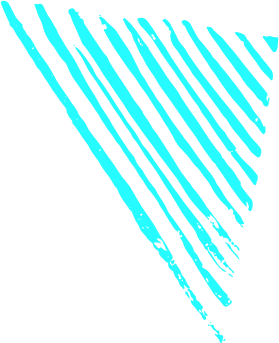
Image Identifier
Turn any photo, screenshot, or document into a conversation. Snap, upload, and ask. Image Identifier gives you clear answers in plain language
More info
InfoLens Med
InfoLens Med is an AI-powered medical report reader. It turns blood tests and other health reports into clear, plain-language explanations you can actually understand and act on.
More info
AI Voice Assistant
InfoLens Voice is a real-time AI voice assistant you can talk to like a person. It includes long-term memory, camera "Show Me" support, and instant translations.
More info
Comming Soon
More InfoLens apps are coming soon. We’re building practical AI tools for everyday life, with new experiences launching across voice, vision, and learning.
SERVICES
Our apps
Discover everything InfoLens offers in one place, explore our full suite of experiences and see what’s available now, with more to come.




